-
Feb 12th, 2017, 12:07:09 PM
#1
 Spacebar Problems
Spacebar Problems
If anyone has been having trouble with their spacebar not working in PM's, or even in the quick reply box, it seems as though it is a known Chrome specific bug with vB4 that the vB devs will not fix. You can get around this a few ways, most notably by writing your message in notepad and c/p'ing it over. Sometimes refreshing the page will work, or hitting enter before you start writing. Apparently this is most problematic when replying with a quote.
-
Feb 13th, 2017, 07:32:53 AM
#2
Odd that it's only when replying and not when I send a PM.
-
Feb 13th, 2017, 09:42:58 AM
#3
I've had this issue too, and a browser refresh seems to fix it.
-
Feb 24th, 2017, 11:09:38 AM
#4
I haven't been able to get that refresh to work either, so unsure if it's a problem with my own comp or not. 
-
Feb 25th, 2017, 01:38:44 AM
#5
I find that if I'm replying to a PM and refresh isn't working, then I just start typing my reply within the quoted text and the spacebar works. Once I'm done, I just delete the quoted bits and code, leaving just my response.
-
Feb 25th, 2017, 05:38:08 AM
#6
I'll do that then. Thanks. 
-
Mar 2nd, 2017, 12:14:19 PM
#7
Does using the Advanced editor work? I haven't had this bug crop up on me recently. What browser are you using? (I use mostly Chrome.)
-
Mar 2nd, 2017, 12:17:26 PM
#8
TheHolo.Net Poster


Chrome. I'll try answering PM's in Advanced and see if that works.
-
Mar 4th, 2017, 07:57:25 AM
#9
Going into the Advanced mode does help with that issue.  I'll do that from now on, thanks.
I'll do that from now on, thanks.
-
Mar 4th, 2017, 08:16:42 AM
#10
Odd that this issue only comes up when replying to a PM, not sending one.
 Posting Permissions
Posting Permissions
- You may not post new threads
- You may not post replies
- You may not post attachments
- You may not edit your posts
-
Forum Rules








 Reply With Quote
Reply With Quote

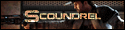







 I'll do that from now on, thanks.
I'll do that from now on, thanks.



Bookmarks